The Future of xMagic
Yes - you've heard of ChatGPT. Now, imagine being able to easily train ChatGPT on data for a specific use case - creating a customized version of it for your own application.
For example, you train ChatGPT on your company's sales and marketing information and then almost instantly, create an advanced chatbot for your website that is as powerful as ChatGPT but is also fine-tuned to have all the specific knowledge about your business. Though this chatbot example is a very simple case of this custom AI building, it showcases a very important point. People will find it incredibly powerful and useful to be able to “stand on the shoulders of giants” and piggyback off the work of the most powerful open source models when building their own AI applications. We aim to make that easy and possible with xMagic.
In a way, this is similar to the increase in accessibility of computers over time. Analogous to AI nowadays, in the past, computers took up whole entire rooms and were extremely costly to run. They were only accessible to and practically applied by large corporations and governments. Its uses were restricted for certain functions that either had a substantial return on investment or were well funded. The full potential of the computer would not be realized until later when it became more accessible to be experimented with by the public. Over time computers became smaller and smaller, and its parts, programming, and code became more publicly available. Today, anyone with some knowledge of computers and access to the internet can custom build their PCs and create new applications on these PCs with ease. Individuals have capability to build new innovative solutions with the computer - in ways beyond the imagination of what the original creators of computers had intended.
That's what we intend to do with AI at Stochastic with xMagic - give individuals and companies the ability to easily build their own little AI agents using powerful open source models, but fine-tuned for more creative and innovative use cases in ways beyond what big tech currently envisions for AI.
Continuation of the Chatbot Example - Without xMagic
How costly is it to build a chatbot now? Let's look at further at the chatbot example. According to professional chatbot developer BotsCrew, when building a chatbot for a business one currently has to deal with 6-24 months of time,$150k in costs or more, and funding and managing a development team consisting of 4-6 people, including machine learning engineers and data scientists.
Currently, in order to make a chatbot that isn't terrible, it is necessary to follow and perfect 5 general steps.
The first step is to define the requirements and use cases for the chatbot: This involves understanding the specific customer support needs of the business, such as the types of questions and issues that customers typically have, creating a tree of options for the services the user can select from, and identifying the most effective ways to provide solutions through the chatbot. This step typically takes 1-2 weeks. For example, one can choose from:
Button-based and rule-based chatbots - Recognizes key words and word patterns, great for simple tasks
Self-learning chatbots and AI-powered chatbots - Uses NLP and other complex ML algorithms to learn from users and respond to more complex tasks if correctly developed
Hybrid - Combines both rule based and AI chatbots
Voice-based chatbots - AI assistant for systems like Alexa, Siri, or phone calls
Next, the business needs to choose a chatbot platform that aligns with their specific requirements and budget: This can be done in-house or outsourced to a third-party vendor. Depending on the platform chosen, this step can take 1-2 weeks for in-house development, or 1-2 months for outsourcing. Depending on the platform, this could alter the building process and requirements. For example, one can choose to put a chatbot on their:
Facebook page
Website
Phone systems
Once the platform is chosen, the next step is to build and train the chatbot using machine learning and natural language processing techniques: This step involves creating a conversation flow and training the chatbot on a large dataset of customer queries and responses. You may also need integrations, intent recognition, personalization features, and the ability to work with multiple languages, along with NLP. Depending on the complexity of the chatbot, this step can take an additional 1-3 months.
After that, test and refine the chatbot: After the chatbot is built and trained, it needs to be thoroughly tested and refined to ensure that it performs well and meets the business requirements. This step takes 1-2 weeks or even more time. This may include:
Significantly fine-tuning and optimizing of the models used by the chatbot
Adjusting hyper-parameters like learning rate, batch size, and number of epochs
Experimenting with different architectures and pre-processing techniques
Finally, deploy and maintain the chatbot: Once the chatbot is ready, it can be deployed to the desired customer support channels, such as a website or messaging app. The chatbot also needs to be maintained regularly to ensure that it stays up-to-date and effective. The time and resources required for maintenance depend on the frequency of updates and improvements needed, but typically require at least a few hours per week. This maintenance and improvement process may take 12-24 months.
As you can see, this is a long and painstaking process. For most companies, even ones that are technology based, doing this at scale is challenging. In practice, training and tuning a chatbot can be a time-consuming and resource-intensive process, particularly for larger datasets and more complex use cases. Overall, the current cost of building and maintaining a custom chatbot can cost up to hundreds of thousands of dollars, take 12-24 months of time, and a team of 4 to 6 data scientists.
Continuation of the Chatbot Example - With the xMagic Solution
Others | xMagic |
|---|---|
Define the requirements and use cases for the chatbot. | Choose a chatbot platform. |
Choose a chatbot platform. | Fine-tune and deploy ChatGPT with your data in xMagic. |
Build and train the chatbot. | Maintain and update the chatbot with more customer use. |
Test and refine the chatbot. | |
Deploy and maintain the chatbot. | |
xMagic streamlines the chatbot creation process from 5 long steps to 3 quick steps, and particularly the last few time consuming steps of building, training, testing, refining, deploying, and maintaining the chatbot will be significantly faster.
Choose a chatbot platform: Users will no longer need to build a whole chatbot nor define the set of rules. Given that a ChatGPT is pre-trained and proficient in responding to a wide range of complex questions and recognizing user intent and nuances, the original first step and third step is already done. One just has to choose the chatbot platform.
Fine-tune and deploy ChatGPT with your data in xMagic: Users upload their own data to fine-tune chatGPT through xMagic. We have an auto optimization platform X which we can pair with user models that would greatly simplify the optimization and deployment process. We also have a fine-tuning tool box that could be easily converted into a testing facility for chatbot testing and benchmarking to determine which version of the chatbot works the best. This should take 30 minutes.
Maintain and update the chatbot with more customer use: xMagic will also allow the AI to actively learn from the customers. This last step of maintaining and updating the chatbot would be automatic - xMagic would allow the chatbot to learn from client feedback, user preferences, and past queries. If one wants to manually be in control of this improvement process, they have the option to as well. More information here.
If the user wants to scale the chatbot up to handle more users, xMagic can also auto scale the model to handle a larger number of queries. This may take an hour a week for the weeks following the deployment.
To summarize, xMagic would allow you the ability to easily dump in your personal data in any format, pdf, txt files, csvs, and put it into something called a knowledge base. Once this knowledge base is sufficient enough, xMagic will automatically fine-tune and optimize open source LLMs like ChatGPT to be proficient for your specific application. These would retain the same power and accuracy as before but be additionally trained on your personal data, within a short time be ready to be deployed and used. Over time after deployment, as more users use your custom AI application more, your system's knowledge base grows and your custom AI will actively learn and improve from this knowledge. This includes being trained on additional data, human in the loop feedback, learning from user preferences, and behaviors.
As a result, users will have more budget, manpower, and time to contribute to other important functions. Your company won’t have to spend months of hard work and brain power, while also getting a chatbot that is likely more powerful than making it the traditional way due to using an already pre-trained open source LLM model.
This is our long term vision of xMagic. Creating the chatbot or any sort of powerful AI application with xMagic would take no more than thirty minutes, making it a feasible option for individuals or teams of any size. For creating a chatbot, the five-step process is reduced to three steps, which are expedited by xMagic. By simplifying this process, you can get a very intelligent and powerful chatbot running in 30 minutes, which is a small fraction of the time it would take normally - also only one data scientist is needed, and the costs are significantly cheaper. With this tool, businesses can integrate AI effortlessly, without requiring deep knowledge of AI, and with significantly less time, opportunity cost, and monetary investment.
Ultimately, our driving principle with xMagic is your data, your cloud, and your models. No one else is touching your data. You can integrate and connect xMagic to existing or new pipelines or workflows.
Current Version of xMagic: Test xMagic In Its Early Stages
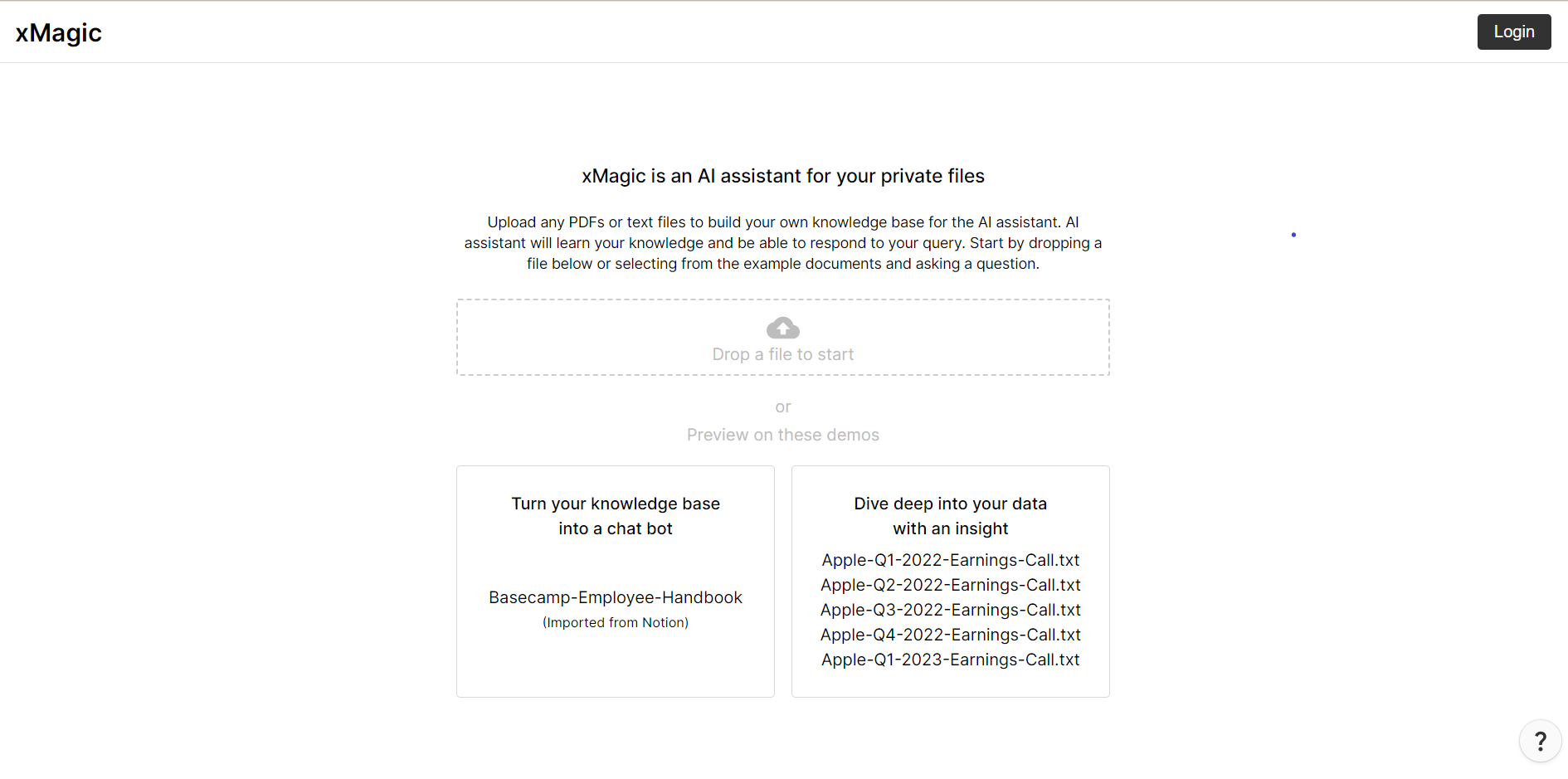
Right now, xMagic is in its very early stages. Currently it is an AI assistant for your own files - a chatGPT-like app for your personal documents. Upload any text files - a research paper, cooking manual, or transcript you don't have time to read, and ask your question. It'll find the answer you're looking for fast while also providing knowledge from outside sources - all with AI. This makes it easier to sort through information, whether you're a student, researcher, worker, or a business. Test out xMagic for free in its early stages here.
Finally, subscribe to our newsletter to hear about our weekly progress with xMagic. We are working every day on improving the platform to get us closer to the goal described in this blog post.
